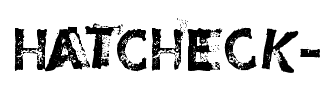How effective is the combination of your main product (video) and ancillary texts (digipak and advertisement)?
I think I have linked my music video to my ancillary work extremely well. I incorporated synergy whenever I could. Before creating our music video as a group we decided what synergy we're going to incorporate into our video which included:
- Shots of scenery in London, we will be using establishing shots in our music video and we will also be using pictures we have taken of scenery in London on our digipaks.
- Black and white theme, in the music video some parts will be black and white and we will be using a black and white theme for our digipaks.
- Costume and props, The artist will be wearing casual clothes and also a watch which will be shown on all platforms of production
When creating our music video we made sure we got lots of scenery in London. However when creating my digipak and magazine advert I didn't include any images of London scenery unlike other members in my group. We also didn't really do a black and white theme in our video as there was only one small bit of it that was edited black and white so that idea went straight out the window. Instead we decided to show colour starting from bright colours in the morning and changing to dark colours such as black when it got to the night. This is where I linked the video with my ancillary products - the dark colour scheme, I used a black background for both digipak and my magazine advert and made it all white font. I also incorporated synergy from the morning in the music video where we had shots of sunshine linked with the lyrics I decided to add an image on my digipak of the artist looking at sunshine. When planning out our use of synergy we decided to use casual clothes and this was used throughout the whole video and can also see how I have linked it to my digipak as I have included an image of my artist showing what he is wearing. Other links of synergy I have used include the same image across my digipak and magazine advert to give a clear link of the two, when you see one of the products it makes you think of the other and the artist. Further on the artist is the main link between my media products as I have inserted a large image of him on my ancillary work it clearly makes someone viewing this think of the song he is In. I have added the lyrics of my music video onto my digipak so when you look at the digipak you will read the lyrics and then think of the song and artist. Other images on my digipak also give a clear link between all products for example in our music video we have a base track of the park and sunshine and on the inside of my digipak I have included an image of our artist looking at sunshine in the park and also the CD is covered with an image from the park. All platforms of my ancillary work are linked even more as the font is all the same. I used the style "Hatcheck" on my ancillary products in the colour white so it links it all together, I decided to use this font for both my digipak and magazine advert because I believe it links to the song as the font is like run down and damaged and this could be portrayed as emotional and our song is very emotional.
THE COLOUR SCHEME - HOW I HAVE LINKED MY MAIN PRODUCT TO MY ANCILLARY TEXTS


The clip above is part of my music video and shows how the setting is dark and white and black effects are in use which links the video to my ancillary work as it is a black and white theme (above)
THE CLOTHING - HOW I HAVE LINKED MY MAIN PRODUCT TO MY ANCILLARY TEXTS

The clip above is part of my music video and shows how the artist is wearing casual clothes throughout the music video, which links it to my ancillary work as the artist is wearing casual clothes(above)
THE ARTIST - HOW I HAVE LINKED MY MAIN PRODUCT TO MY ANCILLARY TEXTS
The clip above is part of my music video and shows how the artist is shown throughout the video and the use of close ups, this was done to promote the artist and as you can see on my ancillary texts(above), the large Image I have used to help promote the artist looks exactly like the last bit on the clip.
THE IMAGES - HOW I HAVE LINKED MY MAIN PRODUCT TO MY ANCILLARY TEXTS
The clip above is part of my music video and shows how the setting is dark and white and black effects are in use which links the video to my ancillary work(above)
THE FONT - HOW I HAVE LINKED MY MAIN PRODUCT TO MY ANCILLARY TEXTS

I have decided to keep all text the same for my digipak and magazine advert because I feel it could be a link of synergy. The font i used was "Hatcheck" which is quite unique therefore I believe people would be able to remember it and be interested in it. The main reason I chose this text was because it's like rundown/broken and stands out and as this song is quite emotional I thought it would suit it. I have challenged the convention as I decided to stay consistent with my text even though the conventions say you should use a different text.
THE LYRICS - HOW I HAVE LINKED MY MAIN PRODUCT TO MY ANCILLARY TEXTS

I have decided to include lyrics on my digipak so that it is linked with my main product. I have used most of the song including the chorus so when people see the lyrics on the digipak it will give them a visual image of the music video. By doing this I have created a link between the music video and my ancillary texts.




.jpg)